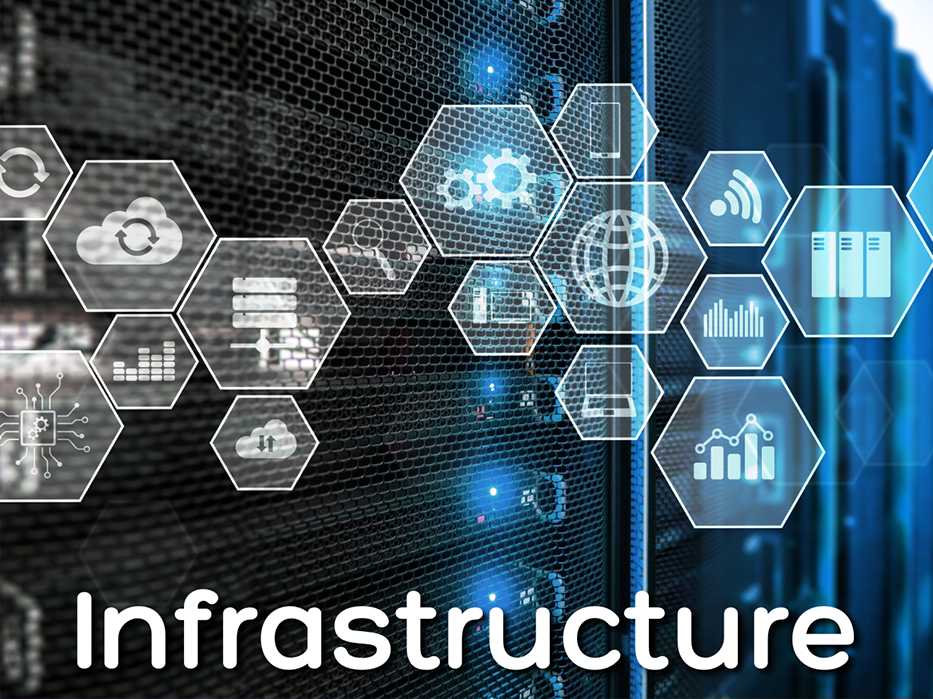- Hardware: This includes physical devices such as servers, computers, networking equipment (routers, switches), storage devices (hard drives, SSDs), and peripherals (printers, scanners). Hardware forms the backbone of any IT infrastructure, providing the computing power and storage needed to run applications and store data.
- Software: IT infrastructure relies on various software components, including operating systems (like Windows, macOS, Linux), productivity software (Microsoft Office, Google Workspace), database management systems (MySQL, Oracle), and security applications (firewalls, antivirus software). These software components enable users to perform tasks, manage data, and secure the infrastructure.
- Networking: Networking infrastructure facilitates communication and data transfer between devices within the organization and beyond. It includes routers, switches, wireless access points, and network cables. Networking ensures that devices can connect to each other and access shared resources, such as servers and the internet.
- Internet Connectivity: A reliable internet connection is essential for accessing cloud services, communicating with external partners, and enabling remote work. Internet connectivity is often provided through ISPs (Internet Service Providers) and is critical for the overall functionality of IT infrastructure.
- Data Storage: Data storage infrastructure includes servers, storage area networks (SANs), and cloud storage solutions. These components store and manage data generated by the organization’s operations, ensuring data availability, reliability, and security.
- Security: IT infrastructure must be protected from unauthorized access, data breaches, and cyber threats. Security measures include firewalls, encryption protocols, access controls, and regular security audits to detect and mitigate vulnerabilities.
- Virtualization: Virtualization technology allows organizations to optimize hardware resources by running multiple virtual machines (VMs) or operating systems on a single physical server. Virtualization improves efficiency, reduces costs, and enhances scalability within IT infrastructure.
- Backup and Disaster Recovery: To minimize the risk of data loss and ensure business continuity, IT infrastructure should have robust backup and disaster recovery plans. This includes regular data backups, offsite storage, and procedures for restoring data in case of hardware failure, natural disasters, or cyberattacks.
Understanding these fundamental components of IT infrastructure is essential for businesses and IT professionals to design, implement, and maintain reliable and efficient technology environments that support organizational goals and operations.